The form has been submitted successfully.
Thank you! We will contact you shortly.
Oops! Something went wrong while submitting the form.
Your gateway to your Centralized Exchanges
Track, trade and transfer all your CEX assets from a browser extension
dApp
compatibility
compatibility
Non-custodial
API storage
API storage
Seamless
user experience
user experience
Download now!
We are in public beta
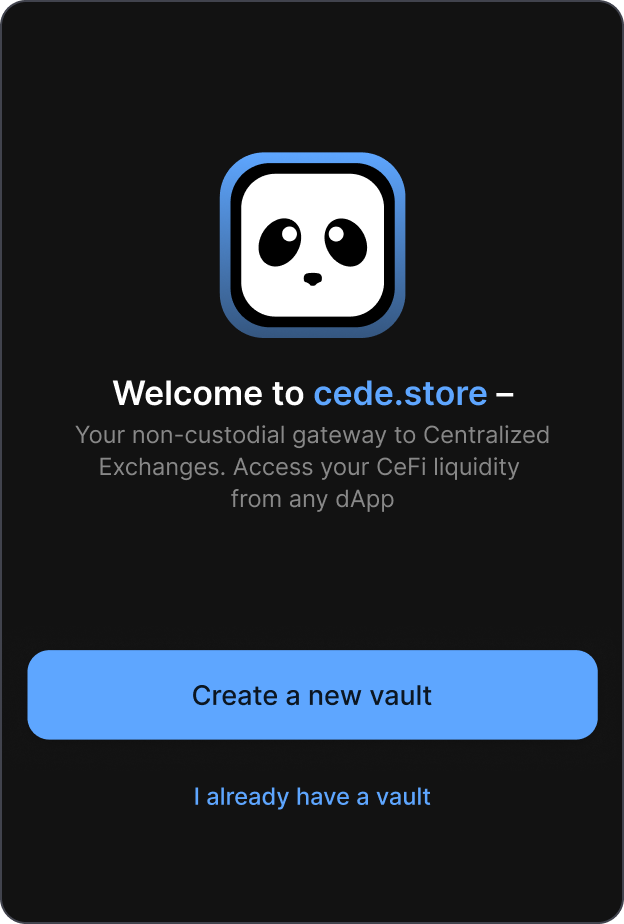
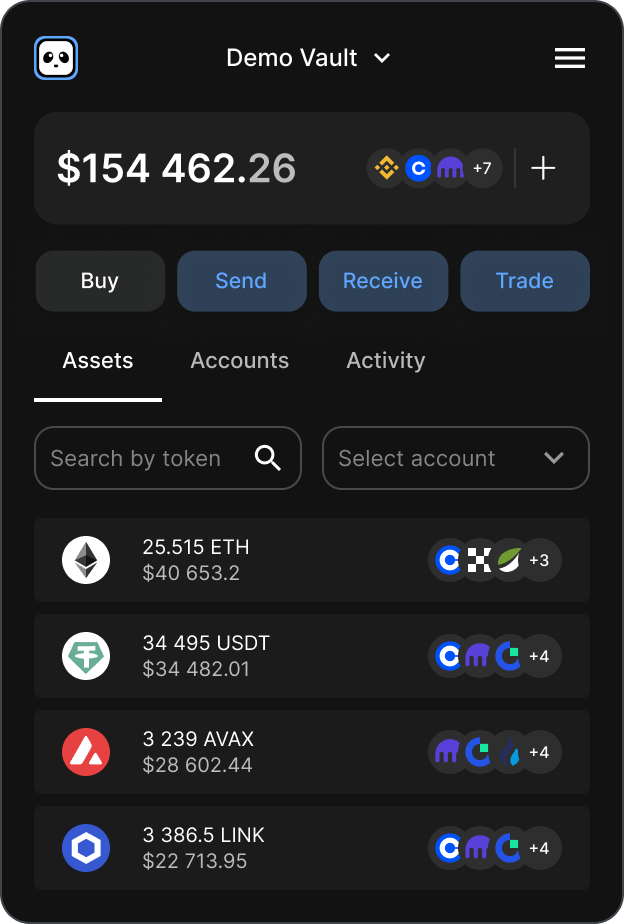
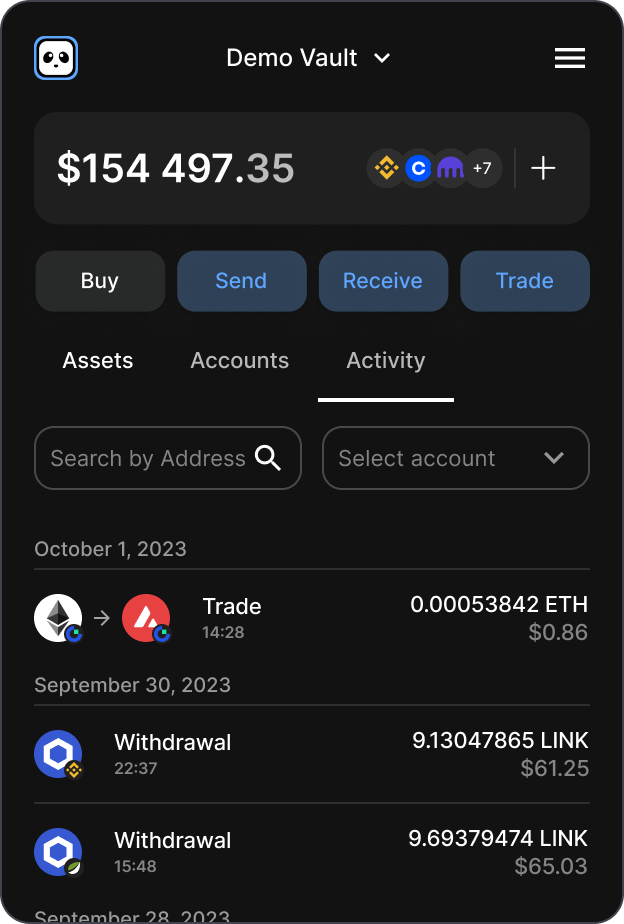

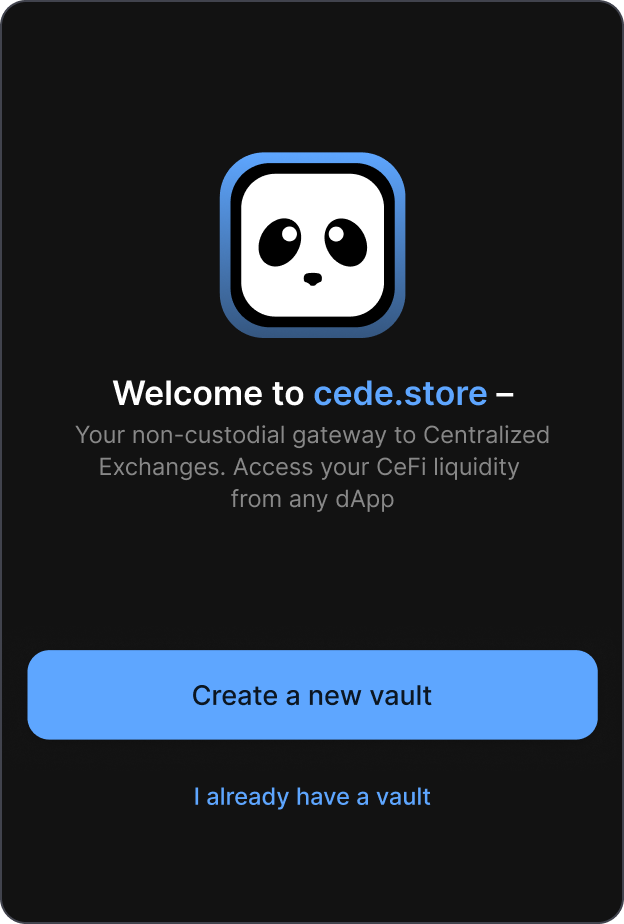
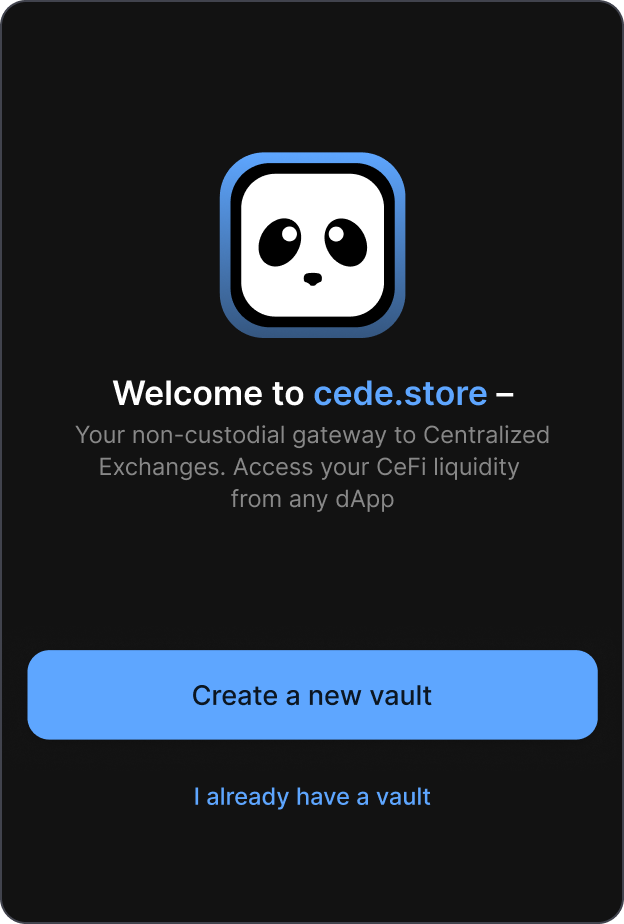
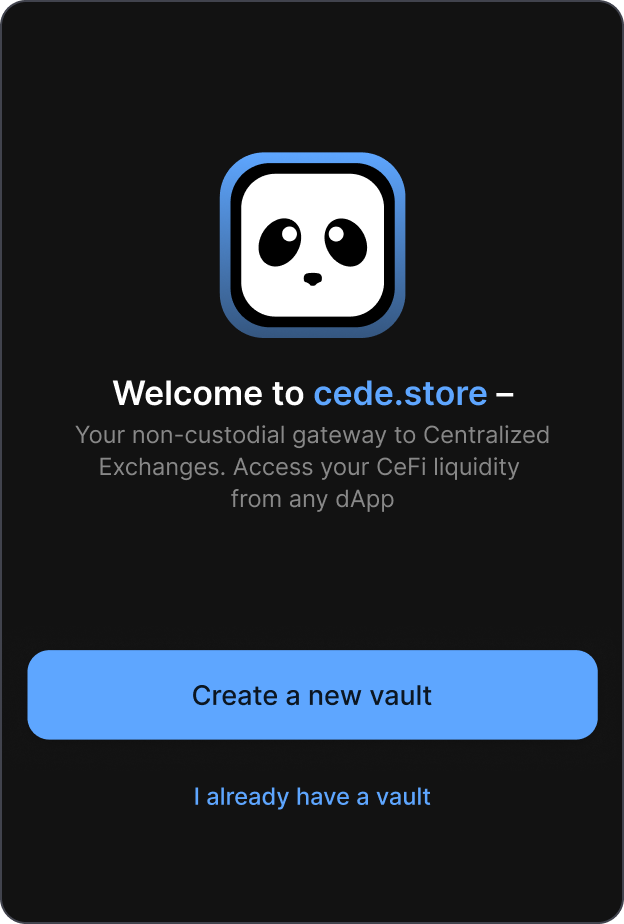
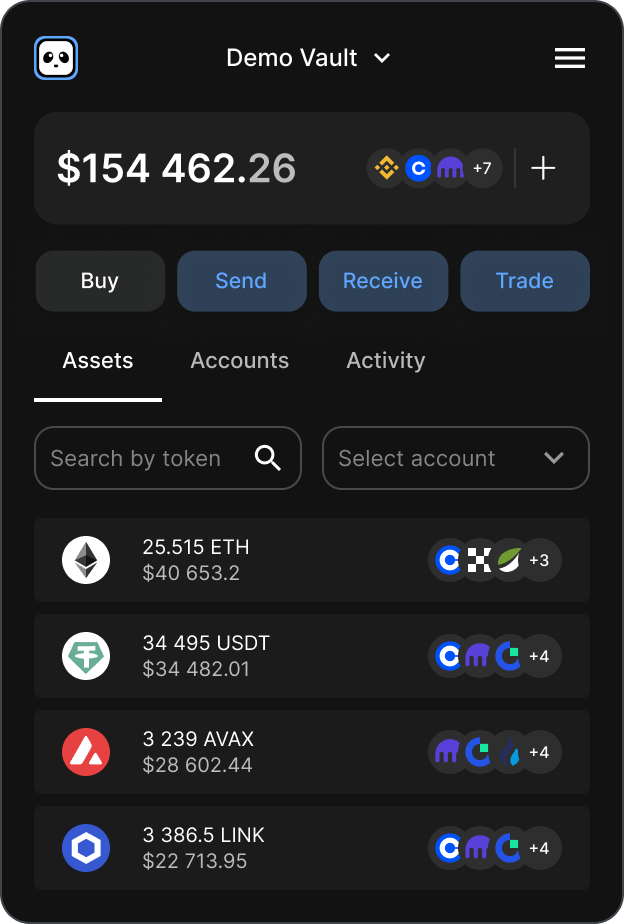
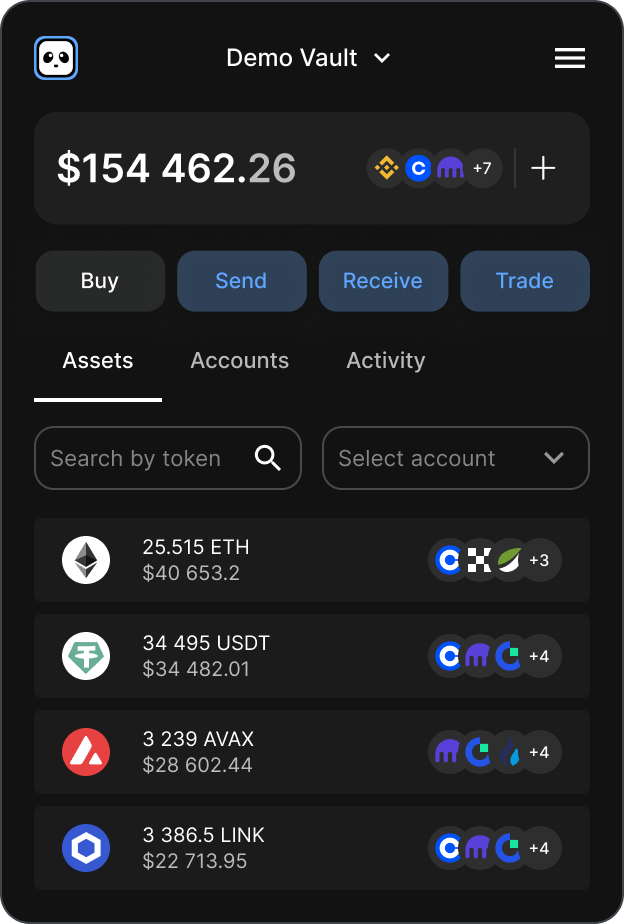
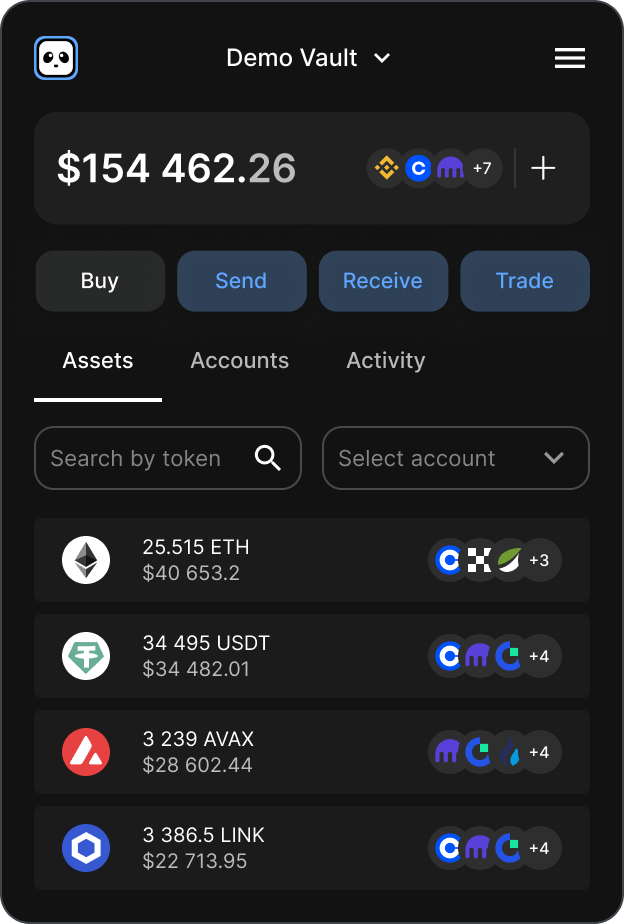
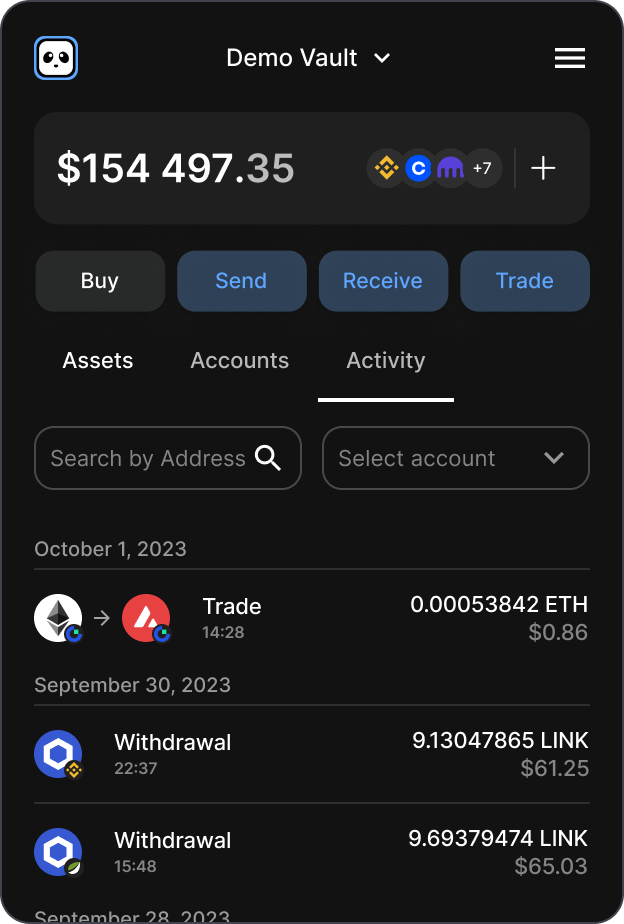
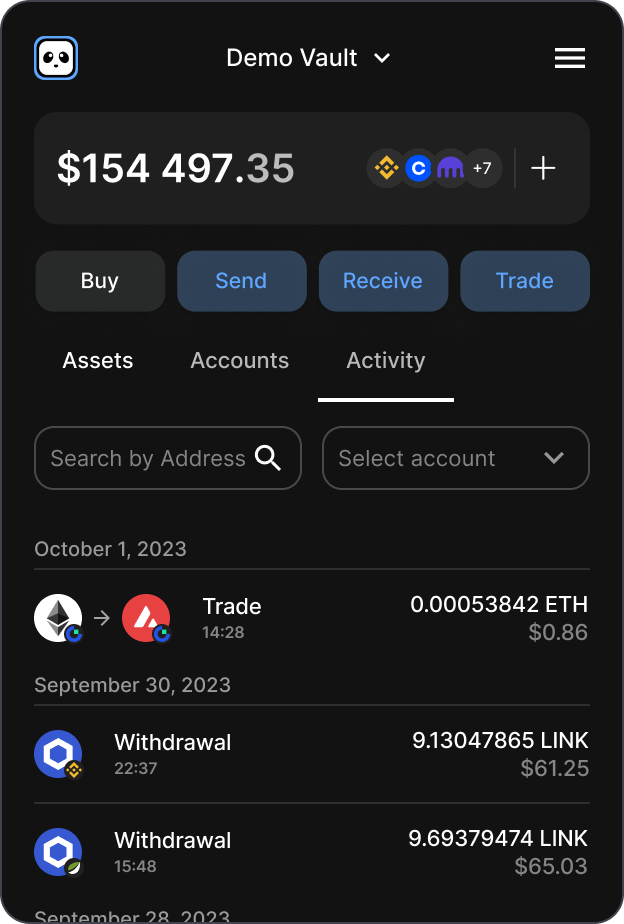
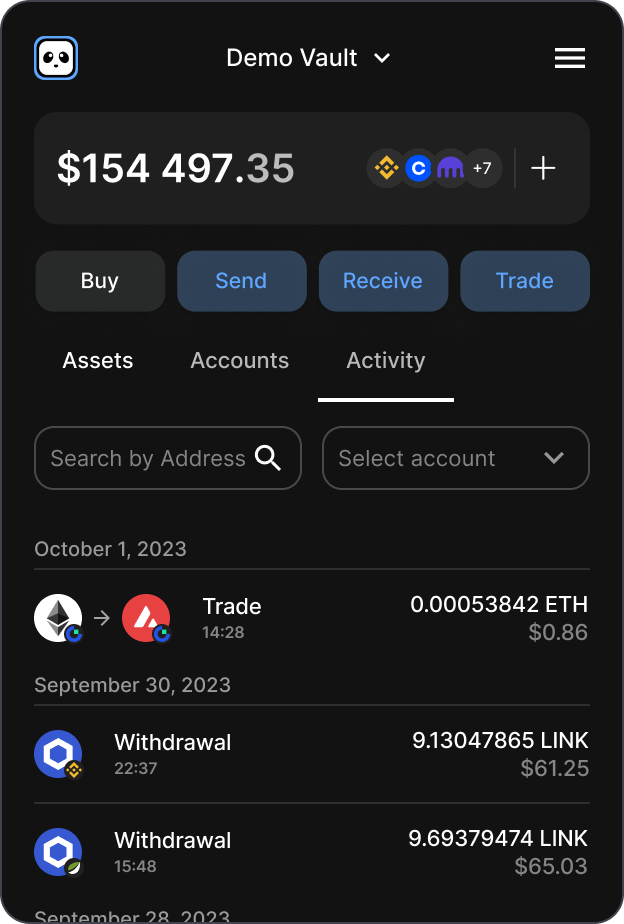
50+
number of partners
$5M+
assets transferred from CEX to DeFi
2100+
users
Features
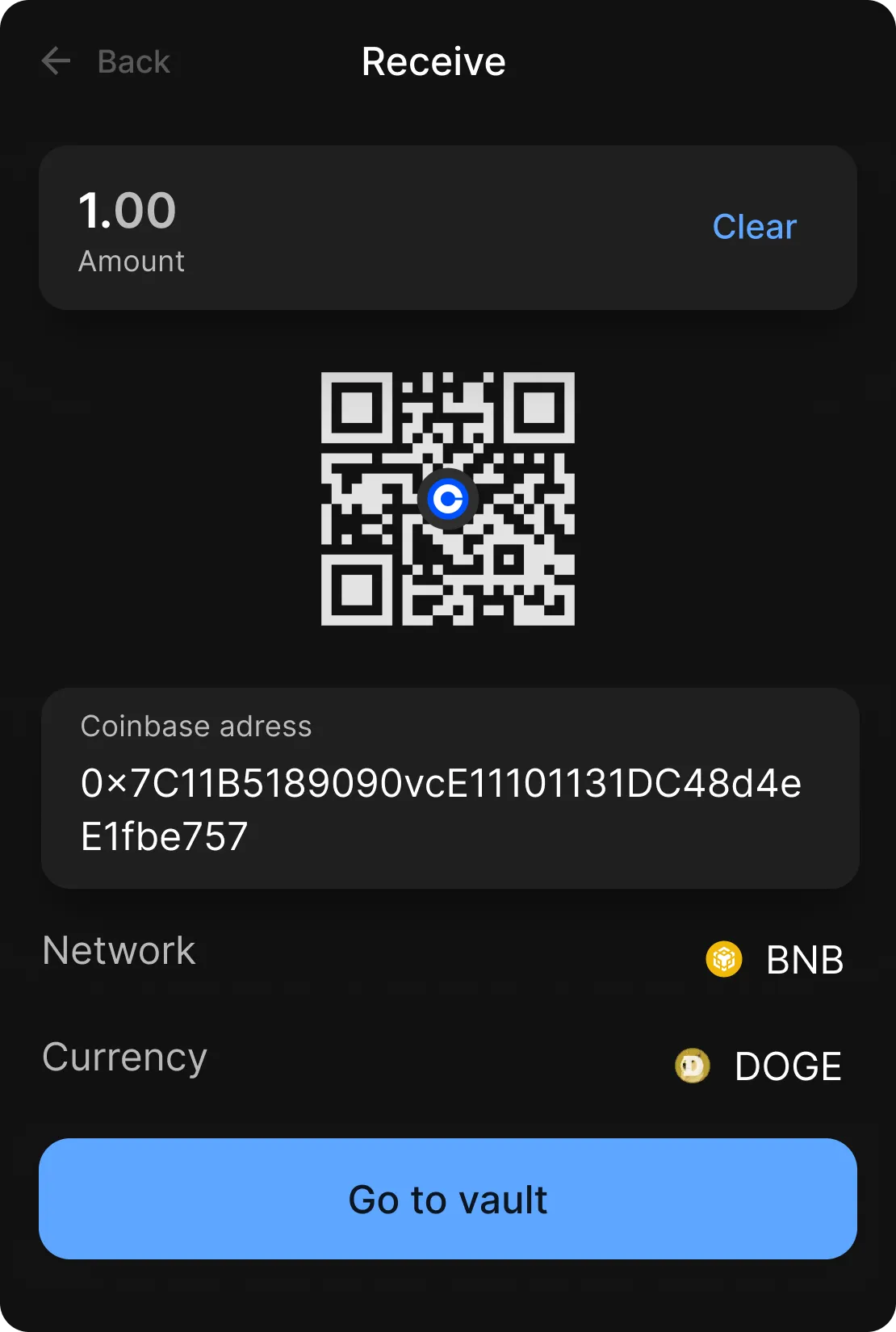
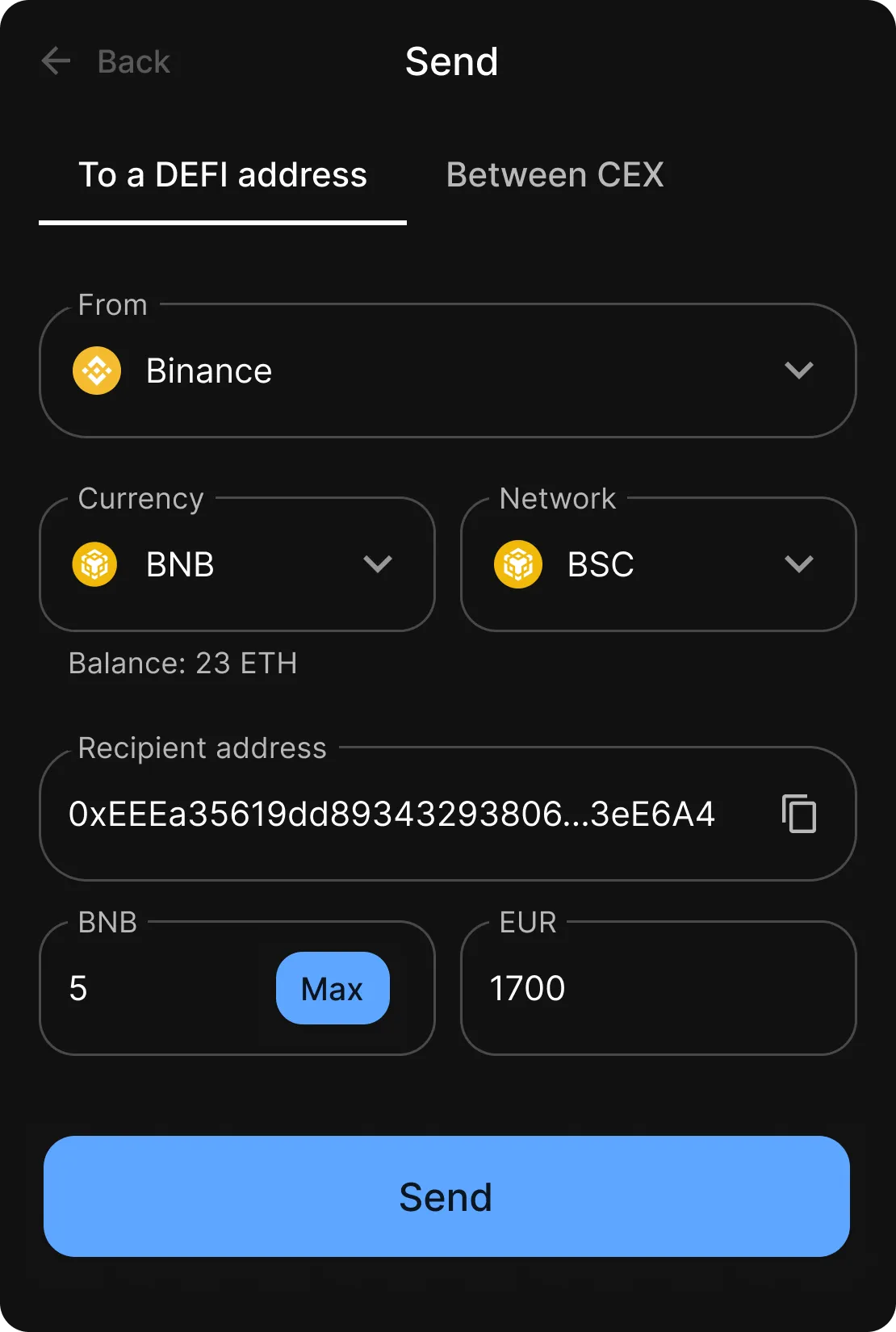
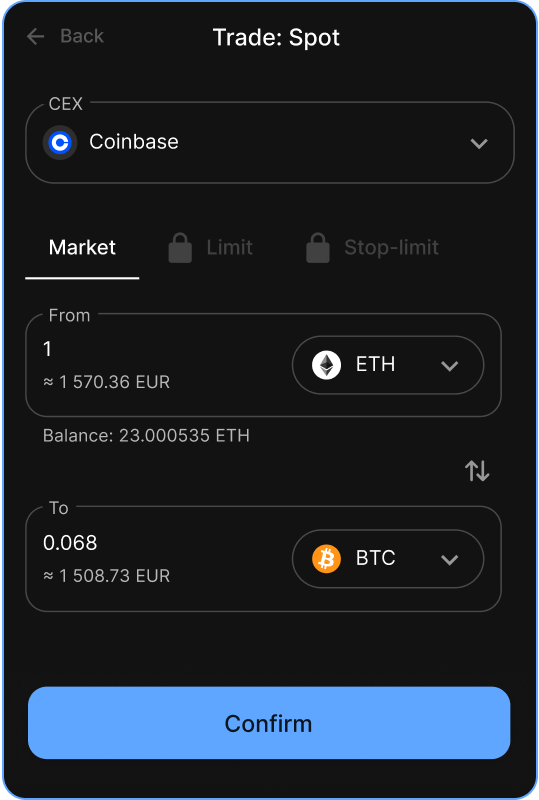
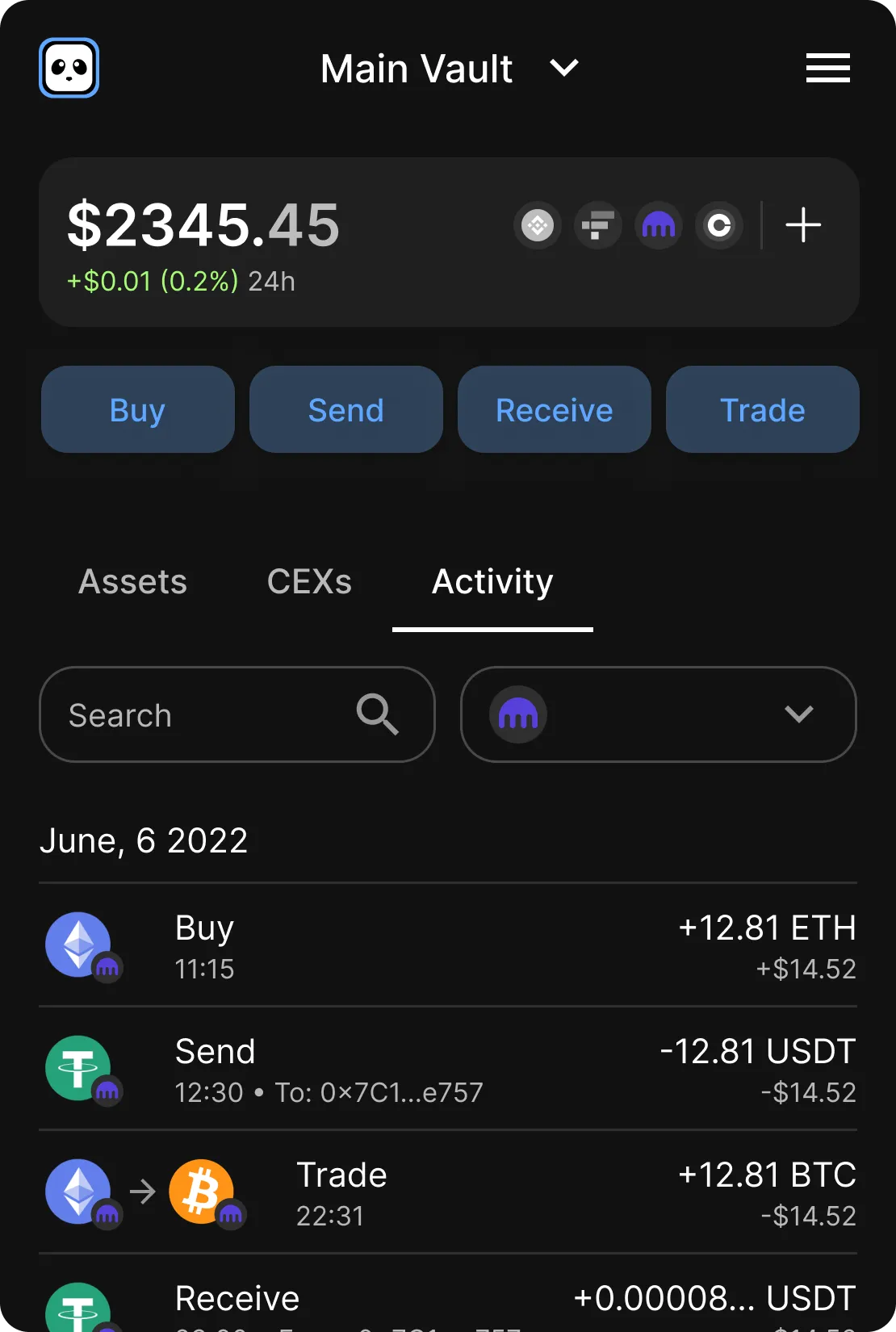

10
supported CEX
489
supported networks
2700
supported assets
CEX Aggregator
Cede.store gathers all your CEX in one place to let you track, manage and transfer all your CeFi assets. Access 10+ CEX.
Non-custodial
All your keys are stored on your machine. We could not access it even if we wanted to.
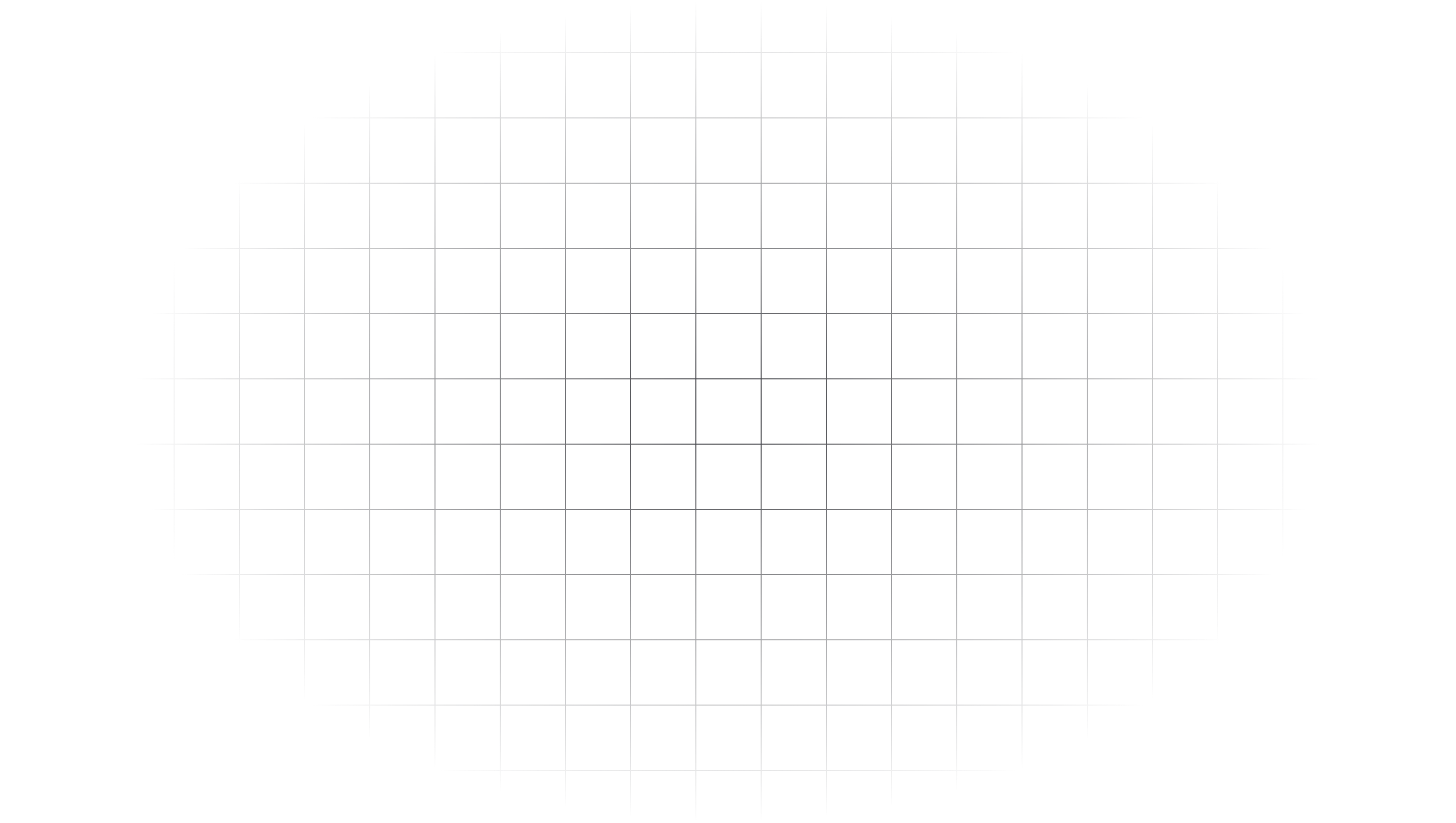
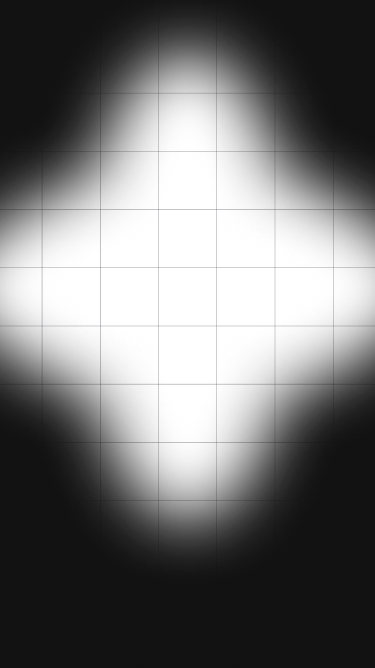
Same UX as a DeFi browser wallet
Sign transactions
in one click
in one click
See exactly what data you are signing before sending the transaction to your CEX.
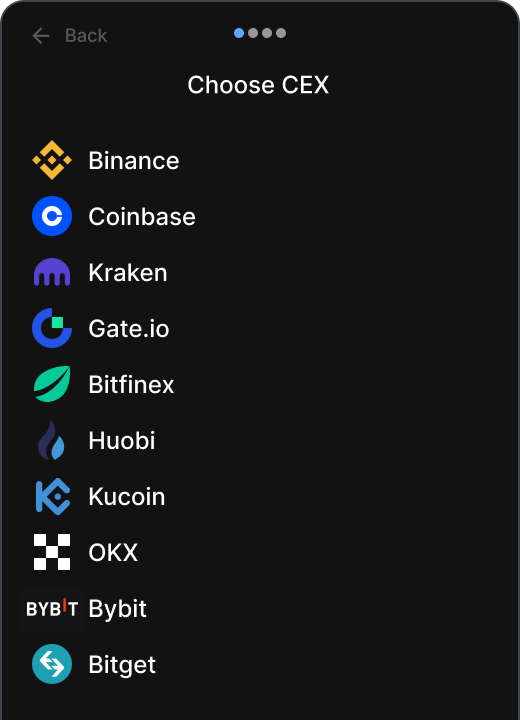
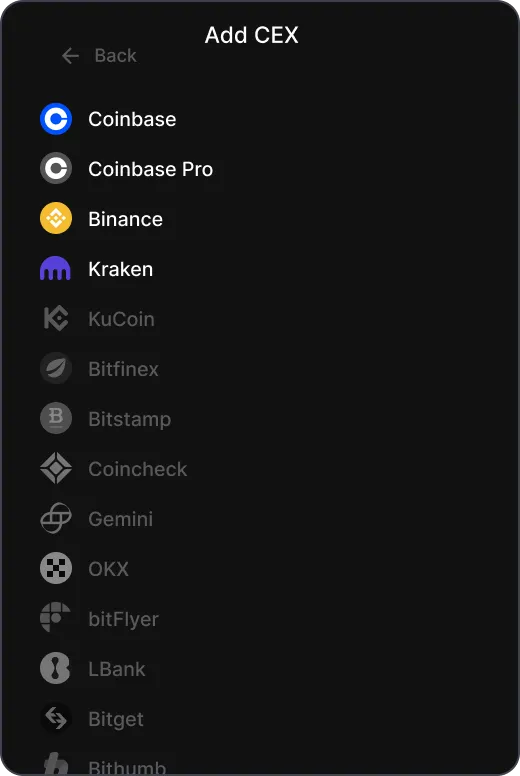
One-click login into a dApp
A smooth experience
to connect with a dApp
to connect with a dApp

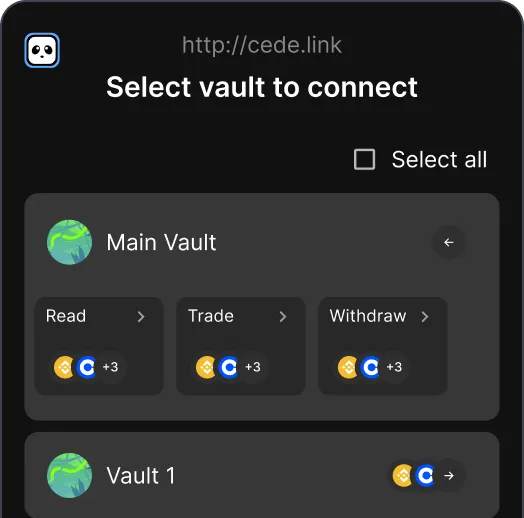
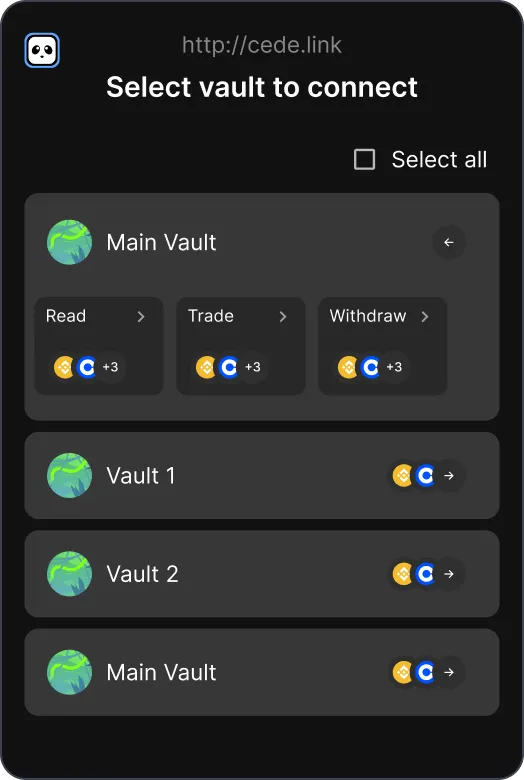

See all your CEX assets at a glance
Cede.store aggregates your CEX API keys so you can be omniscient on all your CEX
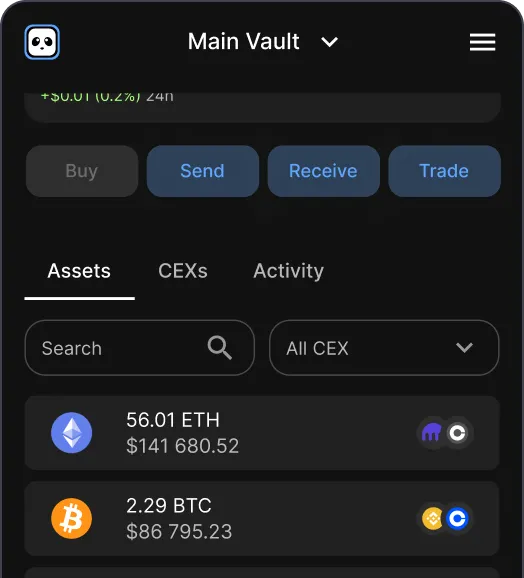
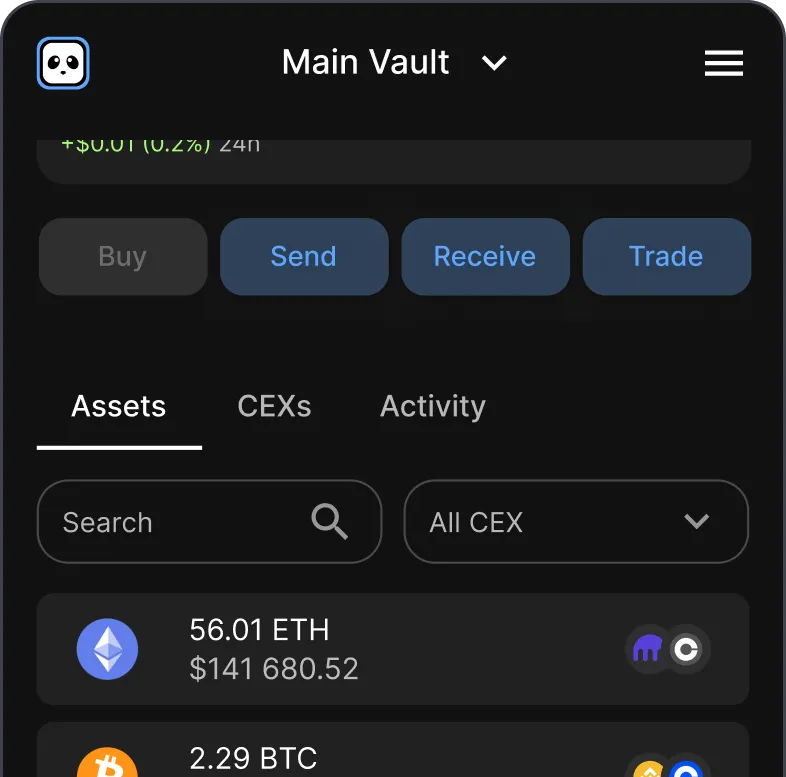
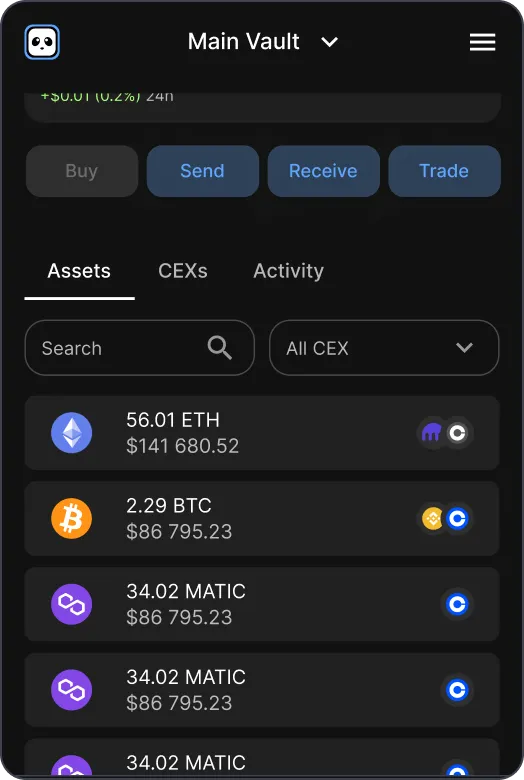

Access CEX data & liquidity from any dApp
Try cede.store with cede.link
Track, trade, transfer any of your CeFi and DeFi assets on the same interface
Coming soon
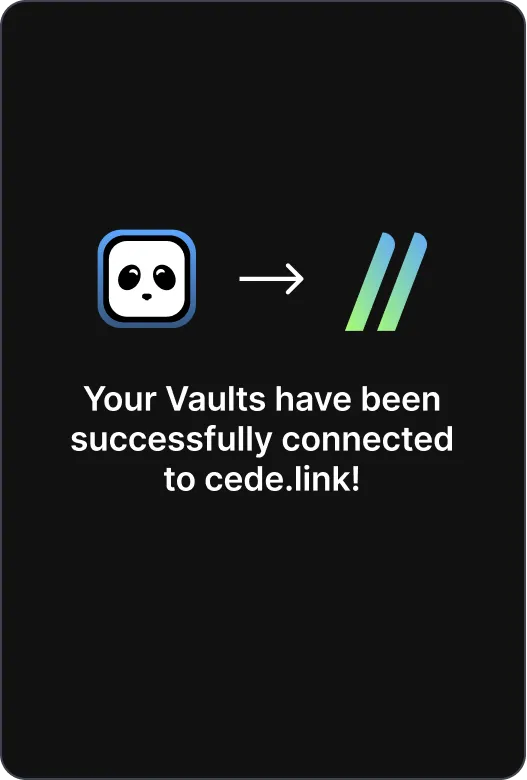
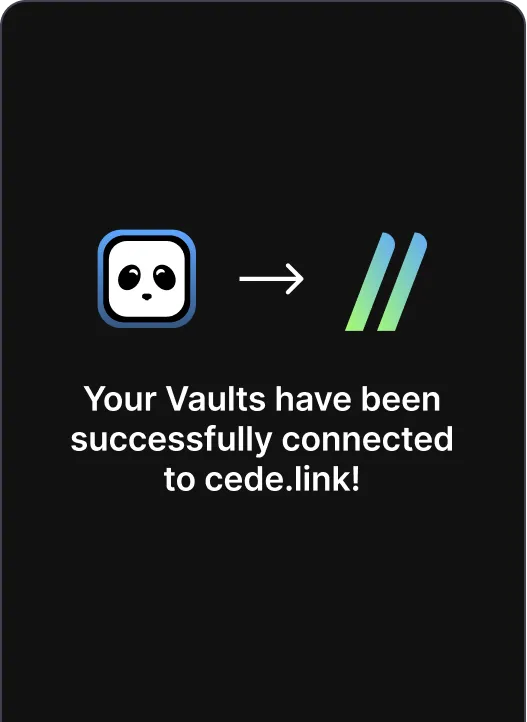
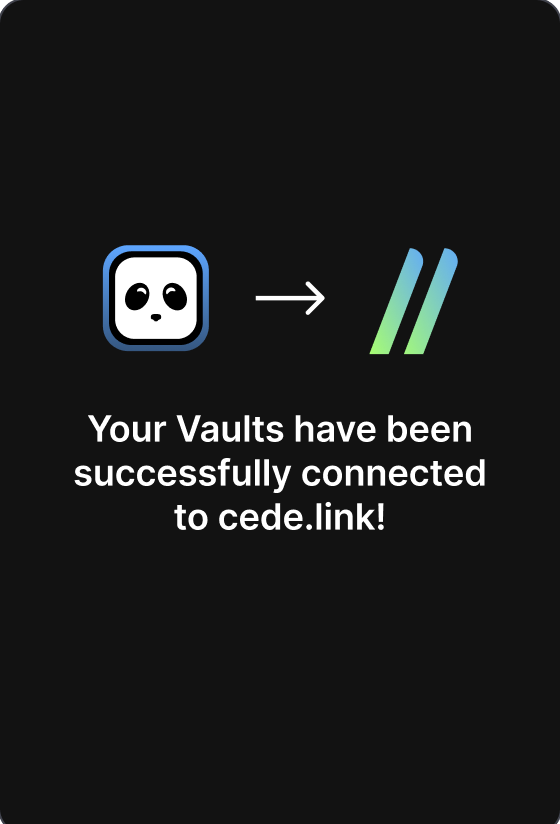

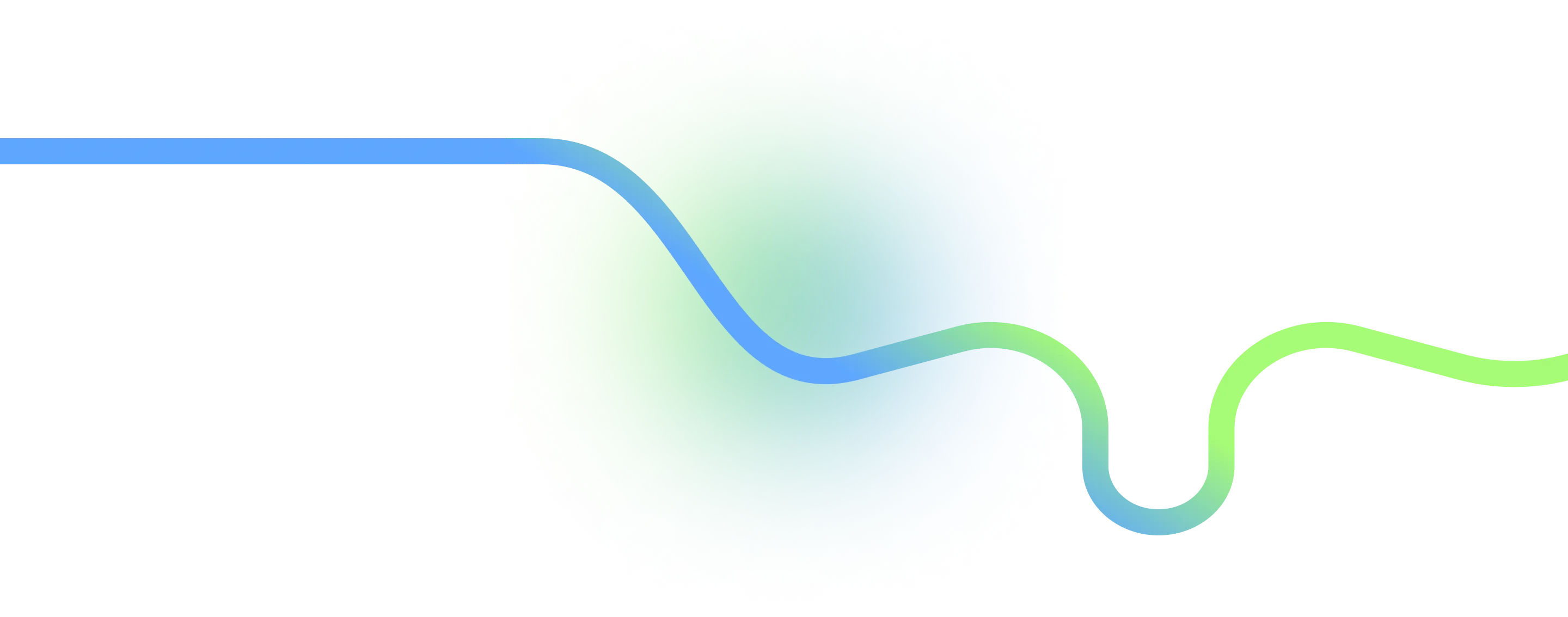
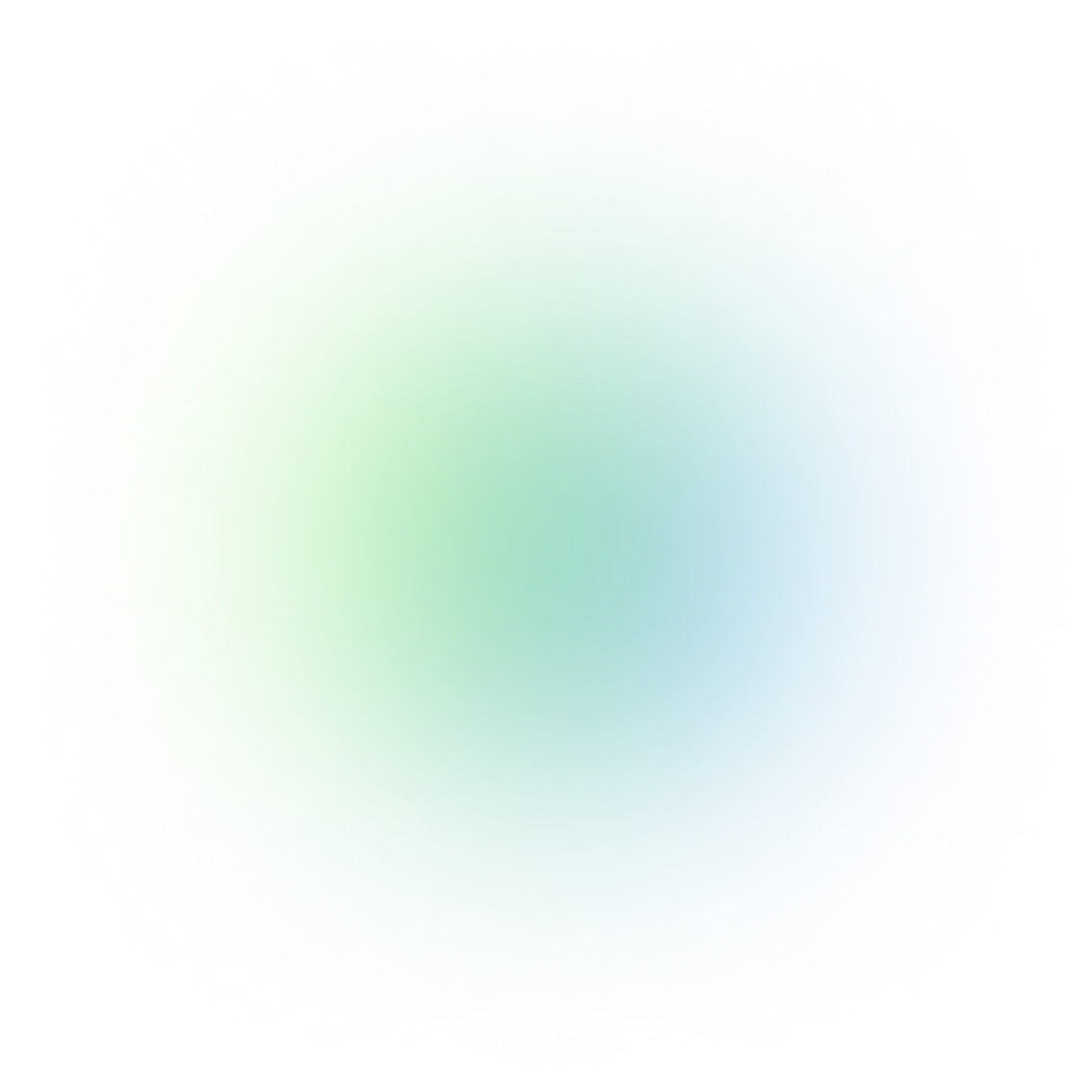
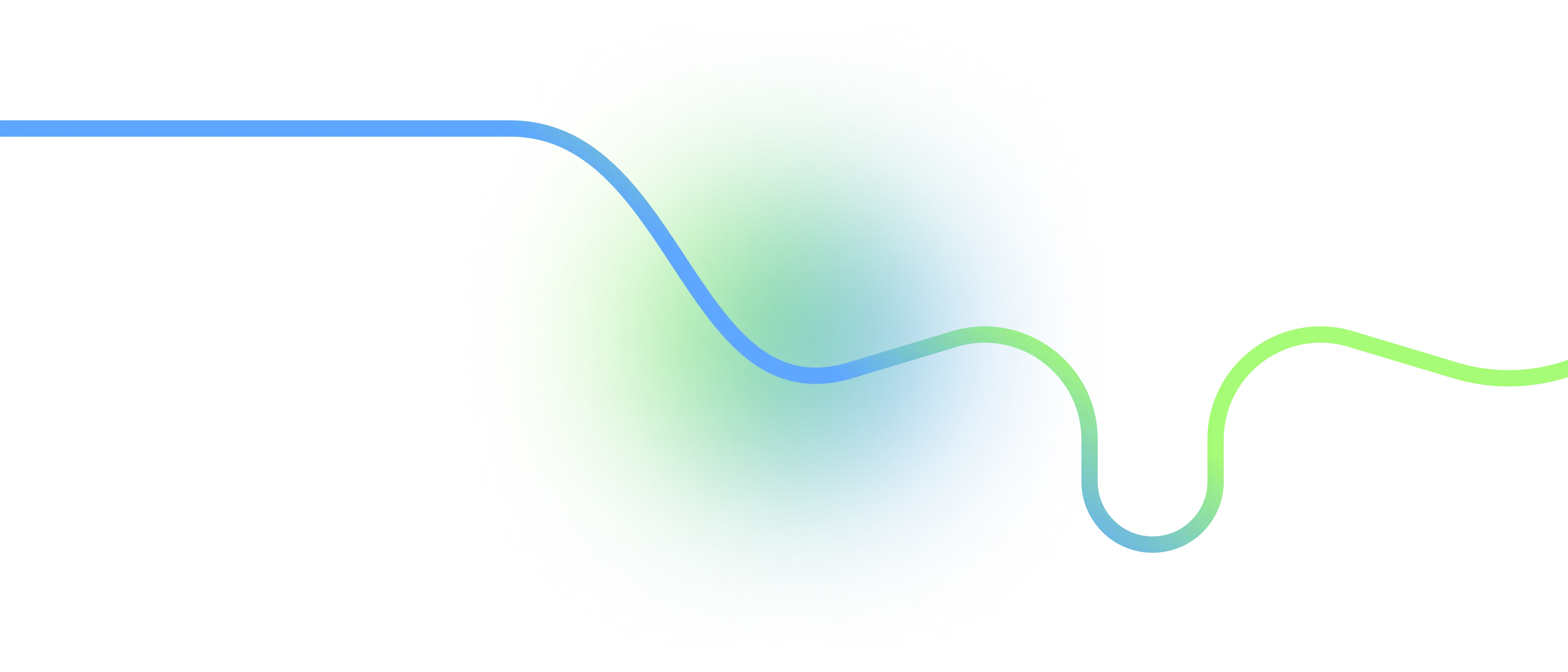
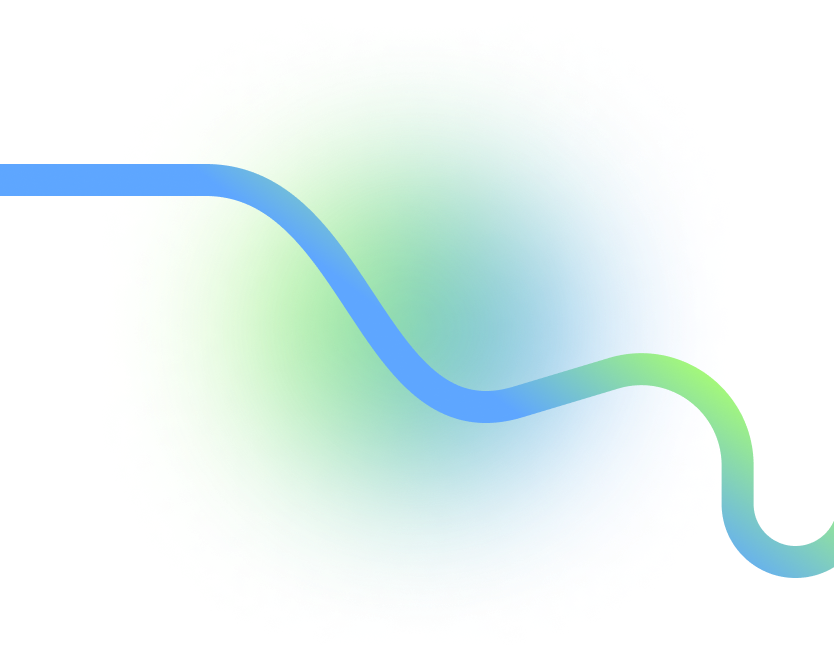
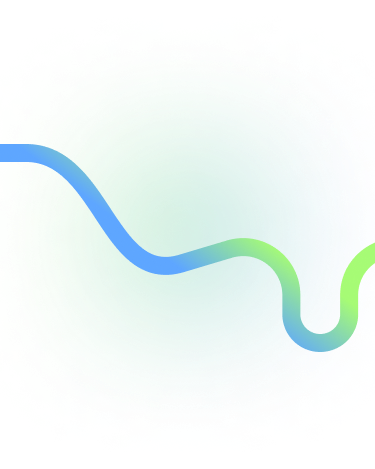
Try it now
Download cede.store extension for Chromium based browsers and start managing your CeFi assets in one place
FAQ
How does cede.store work?
Do I need KYC to use cede.store?
What's a vault?
How much does cede.store cost?
How many CEX I can add to cede.store?
How do transfers on cede.store work?
How can I transfer my CEX token to my DeFi address?
How can I add my CEX accounts to cede.store?
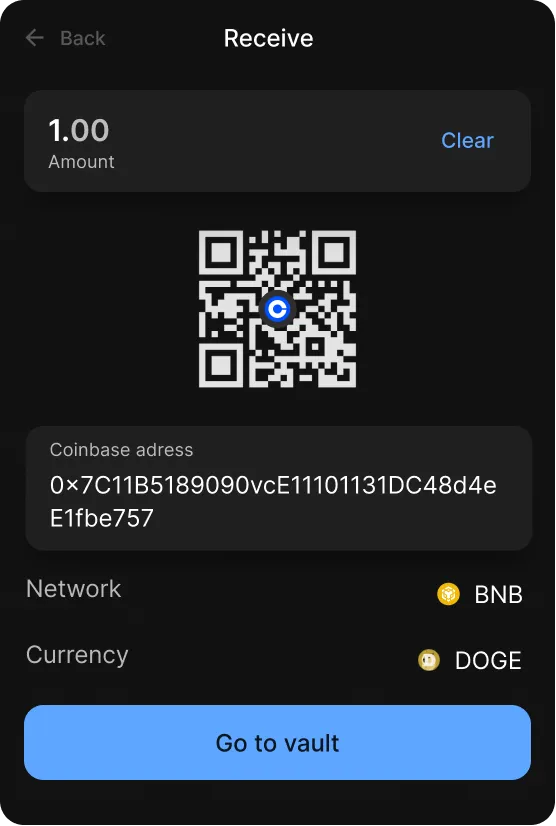
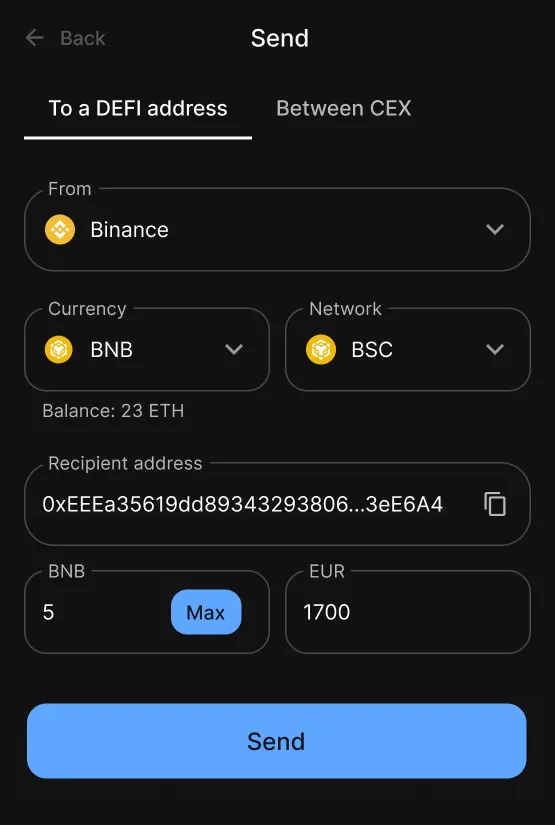
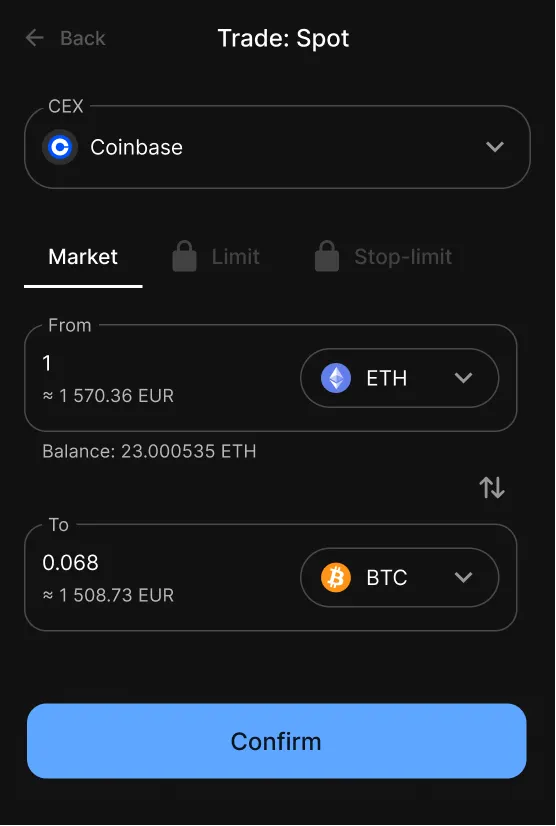
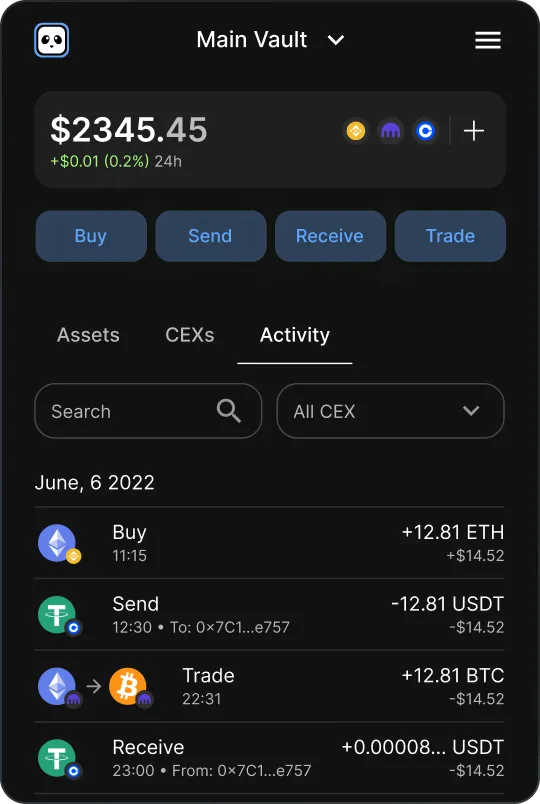










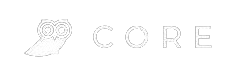
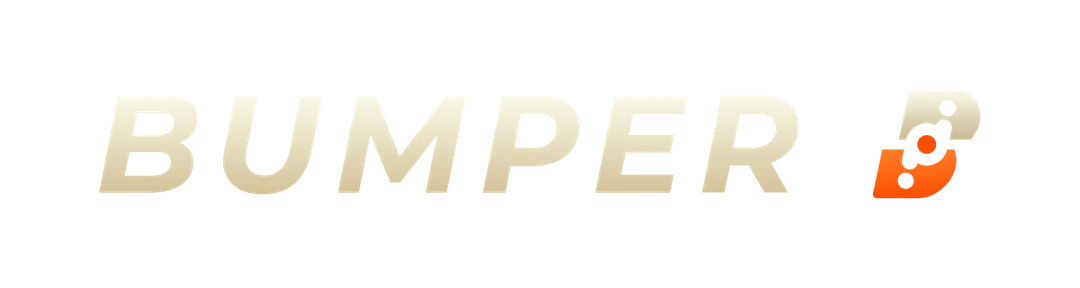






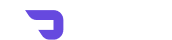








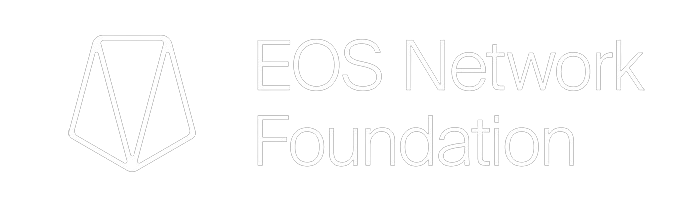












Follow us on social